How to LOOX?
Explanation of system screens
Home page- The assessment categories
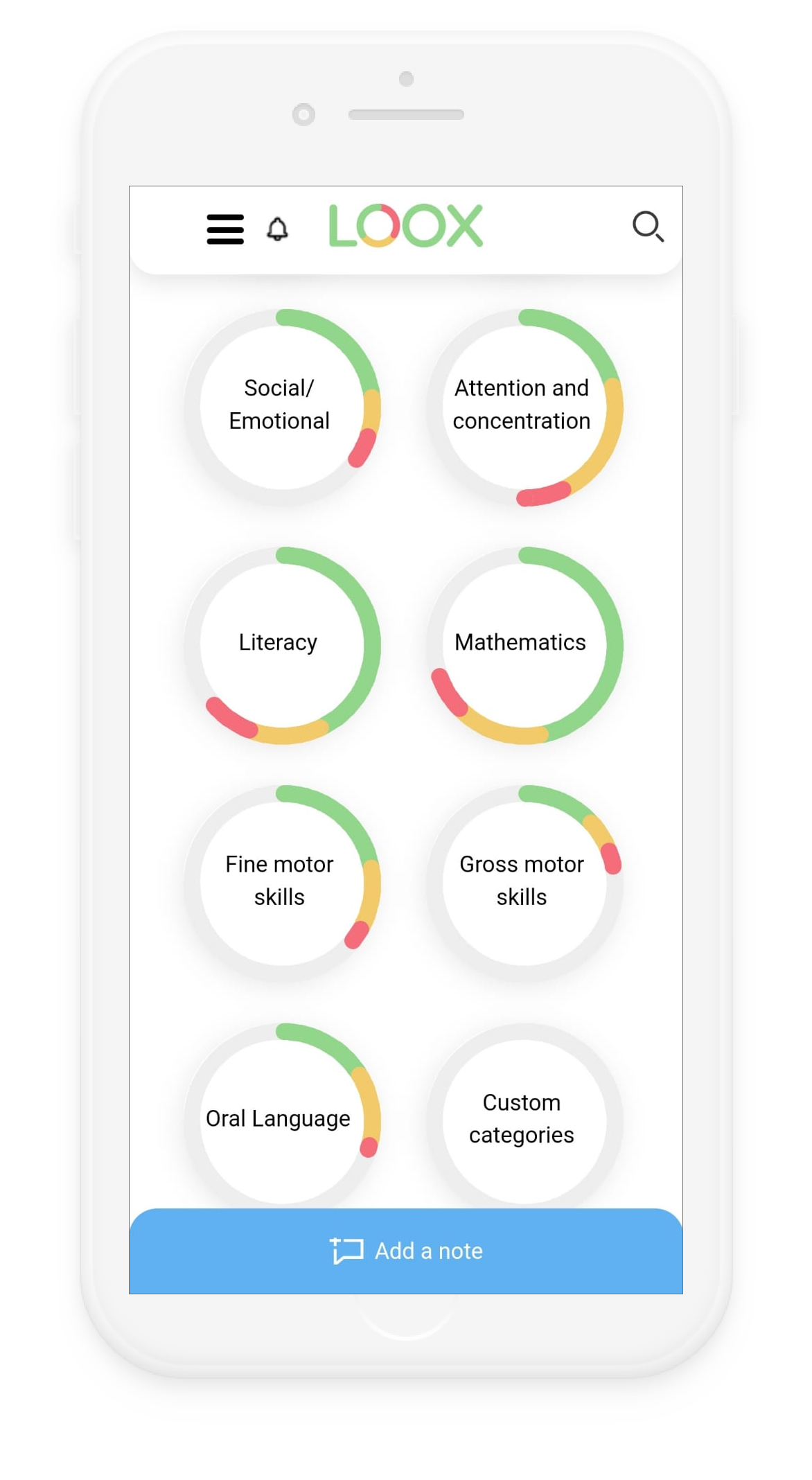
Home page containing all of the development categories:
Social/ Emotional, Attention & concentration, Literacy, Mathematics, Fine motor skills, Gross motor skills and Oral language.
In addition, there is an option for custom categories to suit each teacher’s individual needs.
Select a subcategory
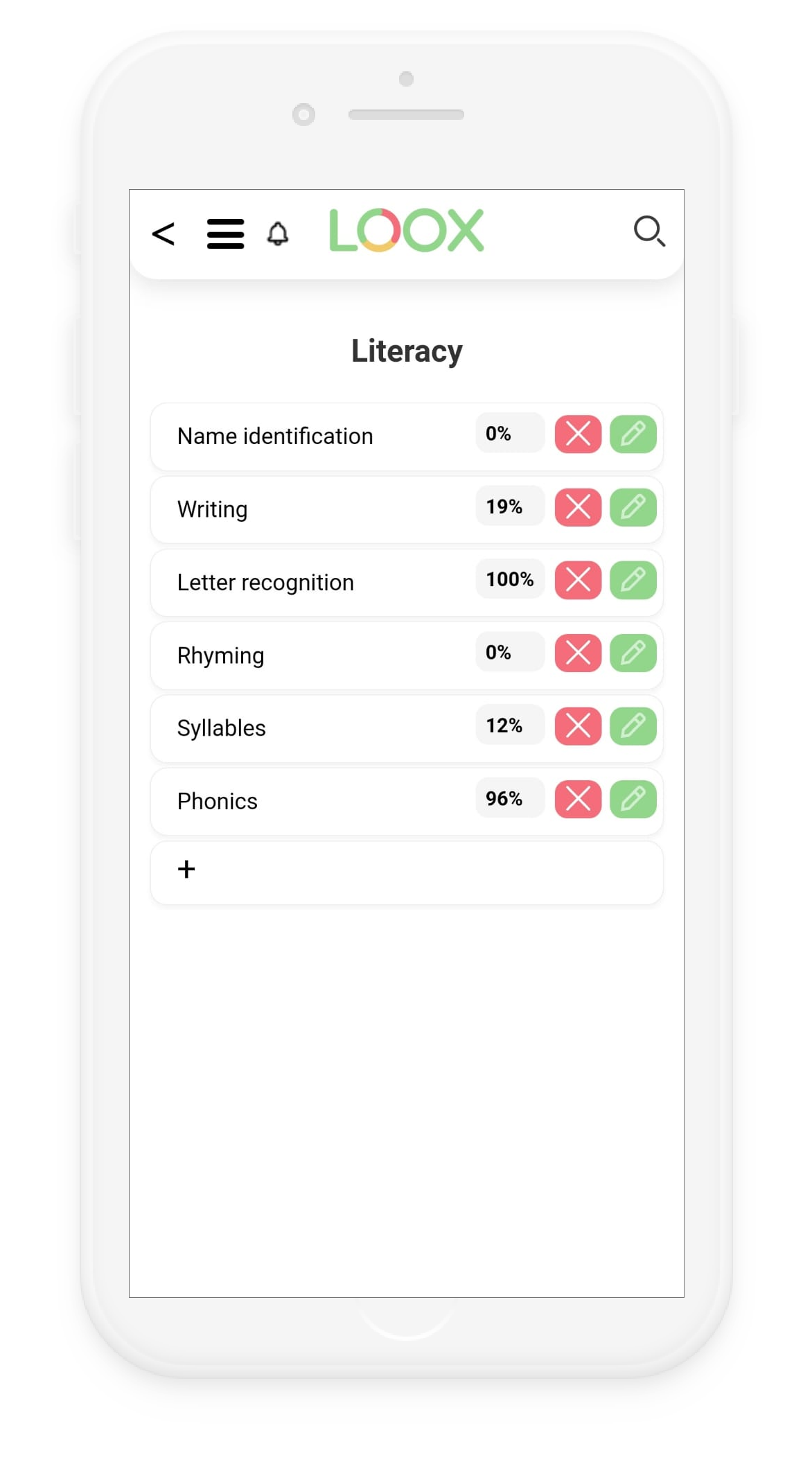
After selecting a category on the home page, we select a subcategory that we want to check.
For example: if we selected literacy in the previous screen, in this page all subcategories related to literacy will appear.
(Such as: Name identification, writing, letter recognition, rhyming, syllables, Phonics).
Once again, there is an option to add custom subcategories.
The assessment page
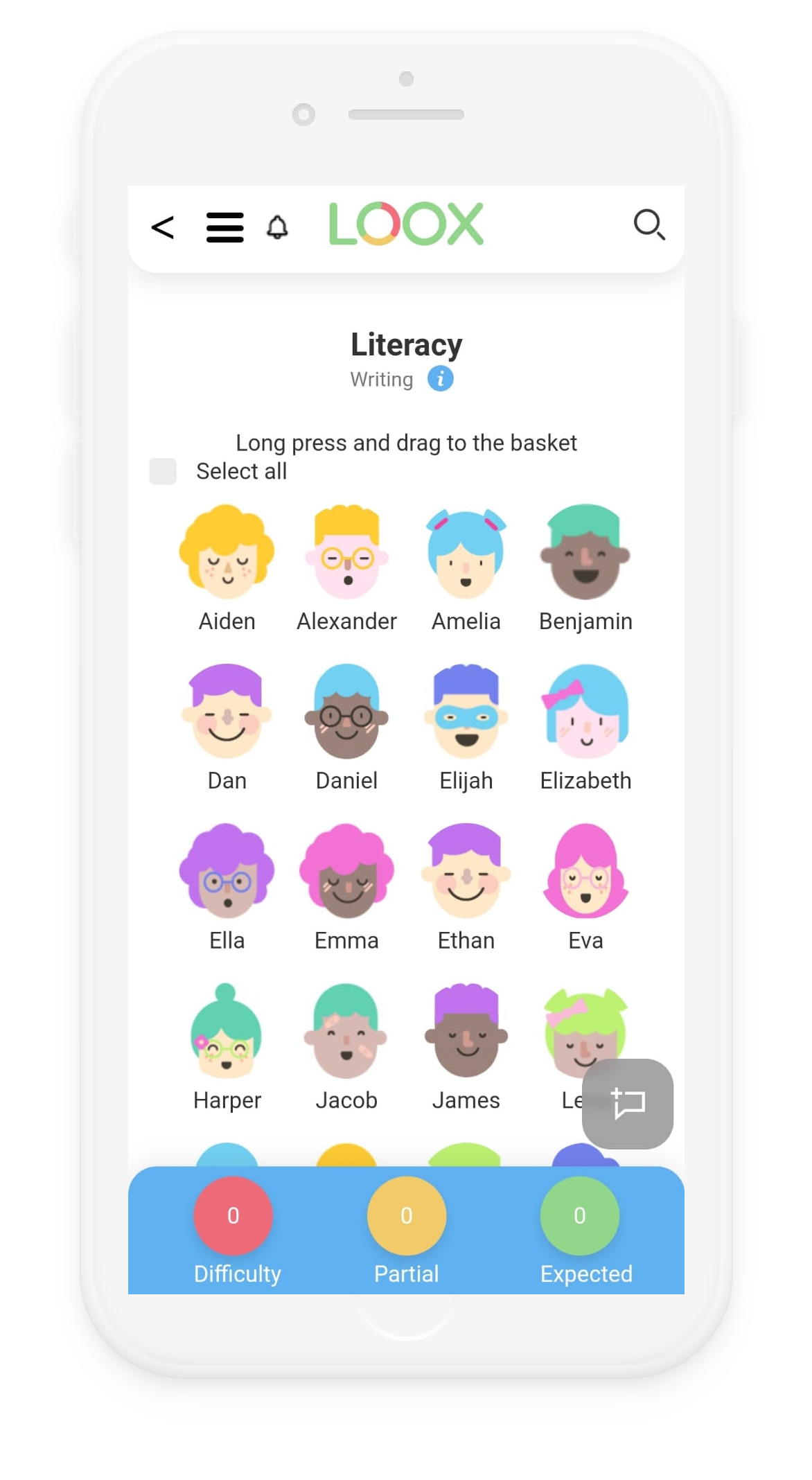
On the previous page, we selected from the Literacy subcategories – Writing.
We will document each child according to his or her abilities, and drag and drop his or her icon to one of the three baskets:
Green – Expected
Yellow – Partial
Red – Difficulty
You can also select several children together!
Reading about developmental Milestones by Age
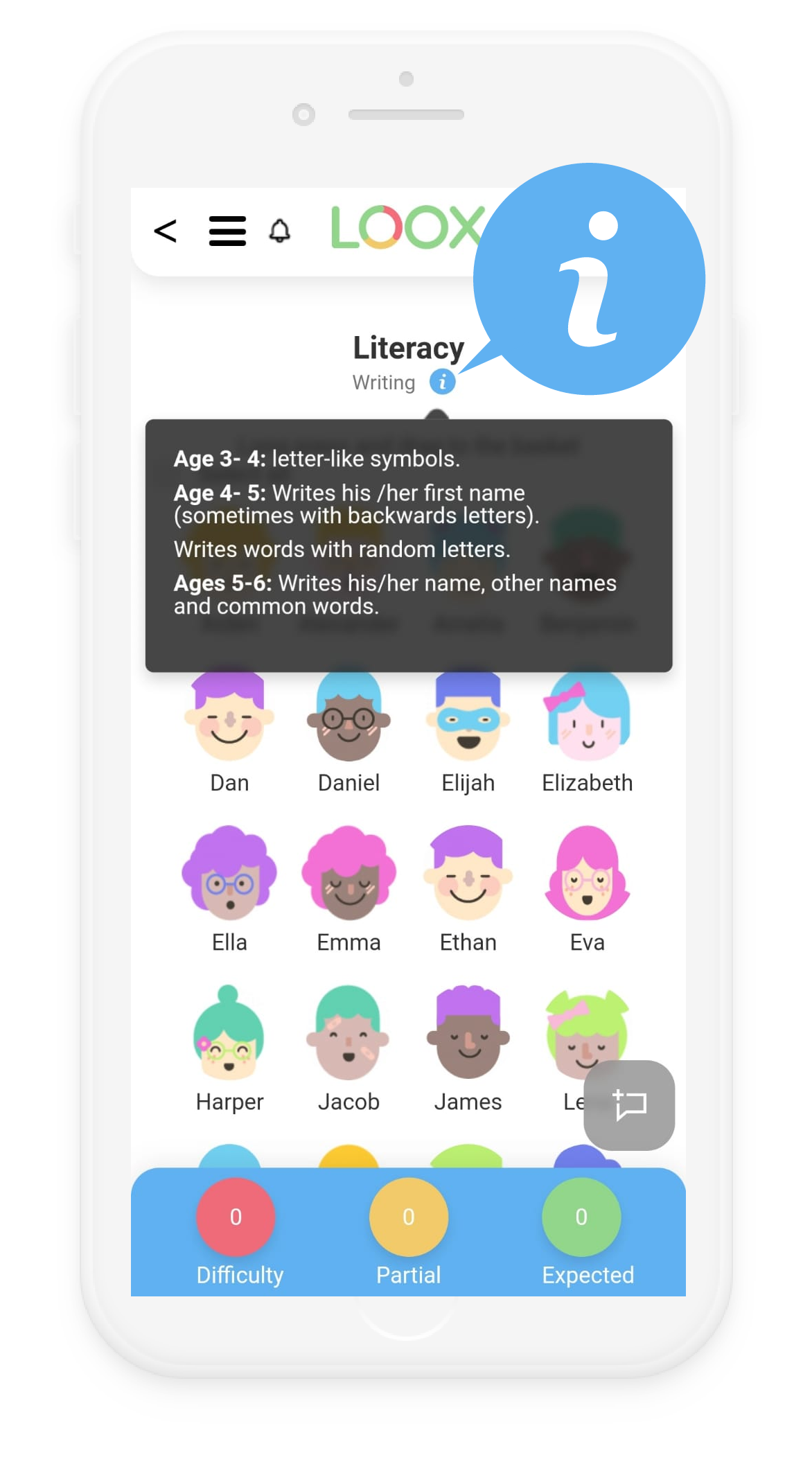
Clicking on the i-button will open an explanation of the developmental milestones by age.
Add a personal comment
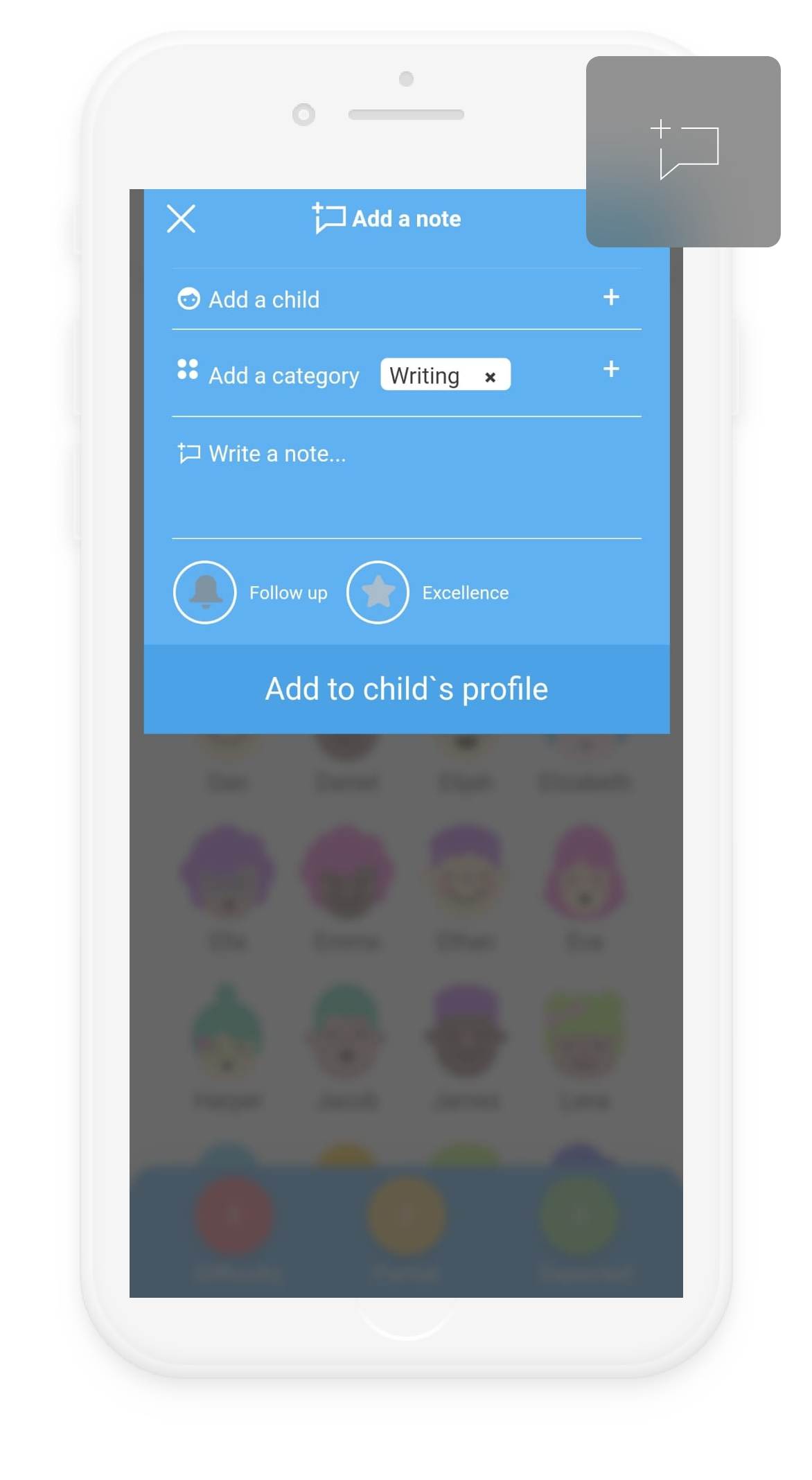
Add personal comments to describe and expand on each children’s actions and abilities.
The system will create an in-depth and comprehensive personal report for all the children in the class.
Tip : You can drag multiple childrens’ icons to the comment button if you’d like to make the same comment for each of them!
Because sometimes the same comment can fit several children. so there is no need to write the same comment again for each child individually.
A snapshot of the class
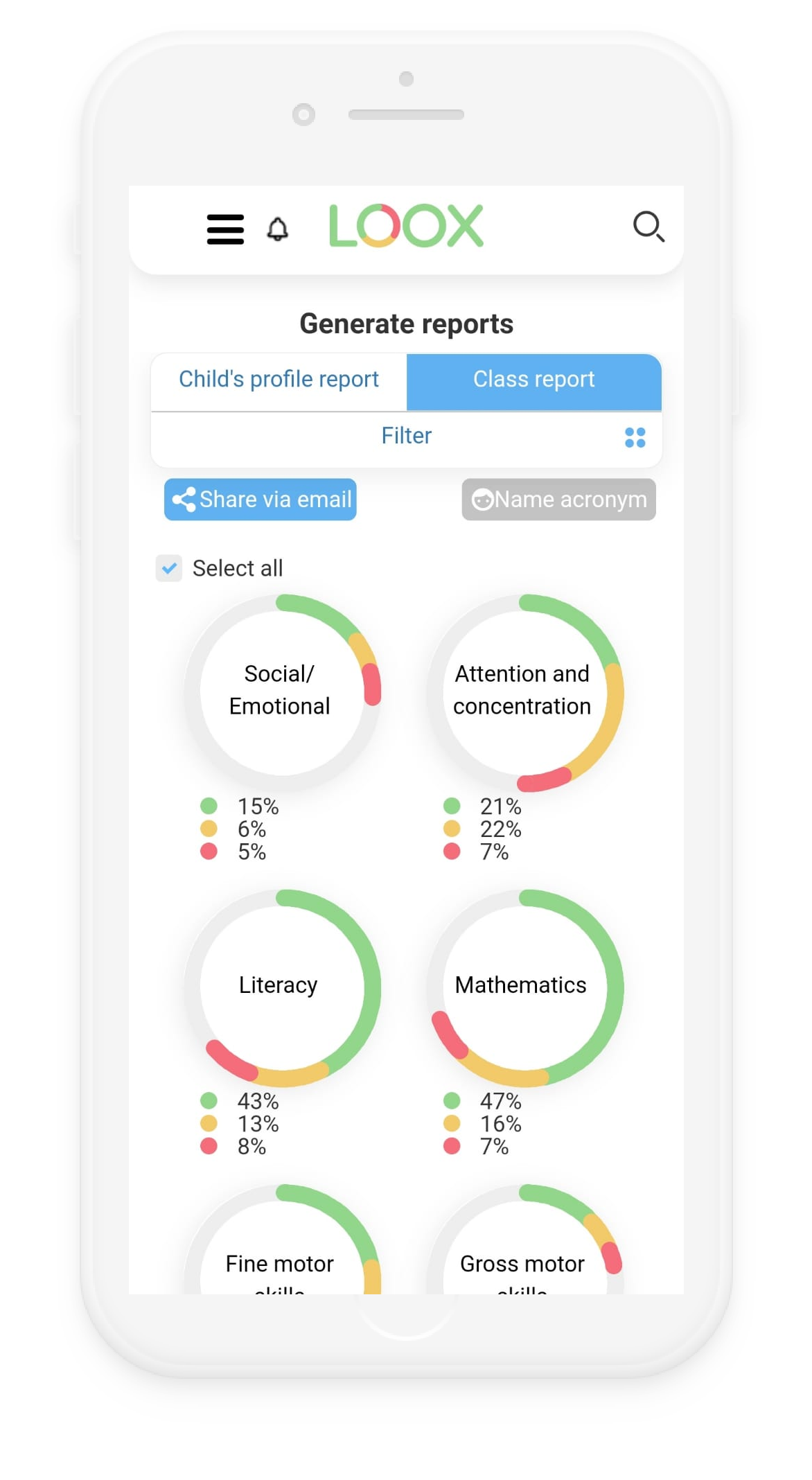
The class picture is calculated with the data collected in each category, allowing for an understanding of what areas need to be strengthened overall.
If it seems that there is a difficulty in attention and concentration, for example, we will see high percentages in yellow and red (partial and difficulty).
We will try to change the timing of a lesson, take the children to the playground beforehand, etc.
Teacher activities bank
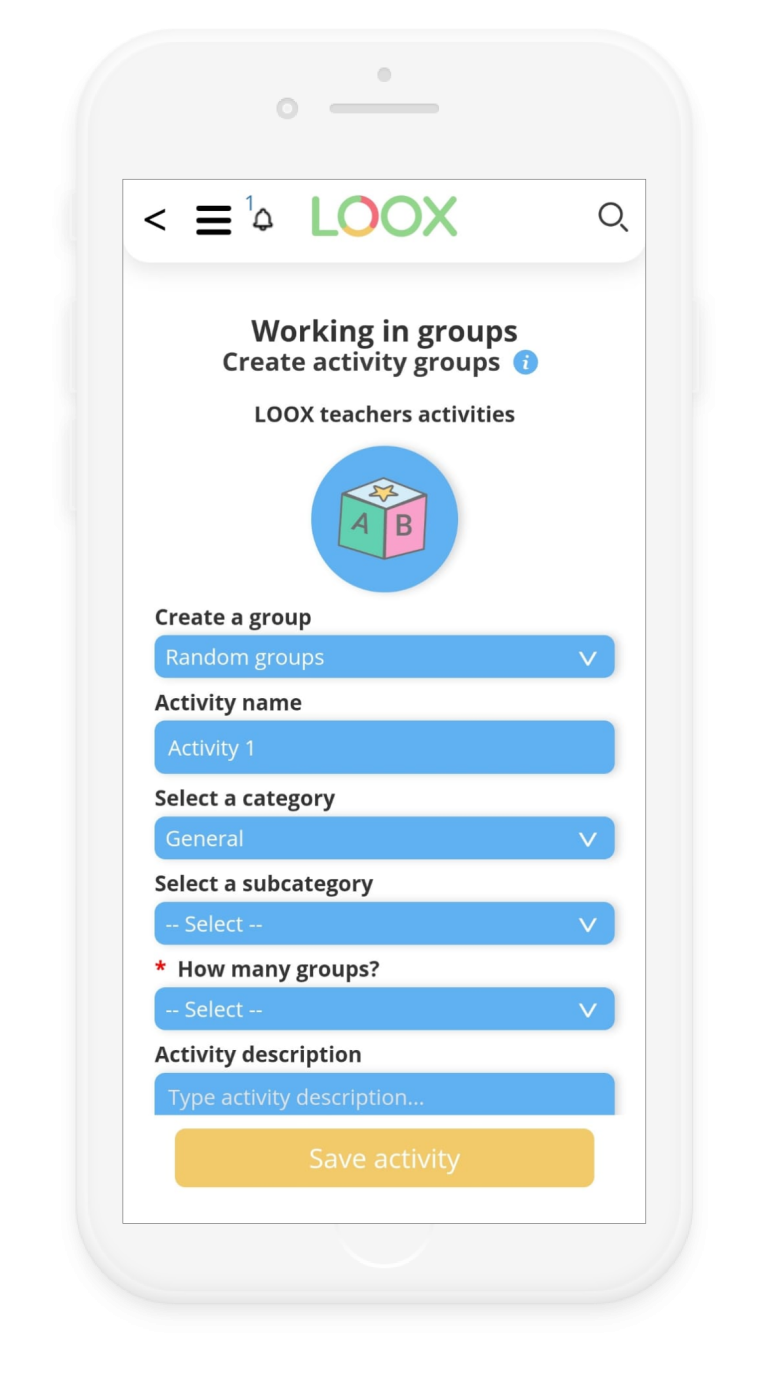
Share child development activities with other teachers!
Annual activities planning calendar
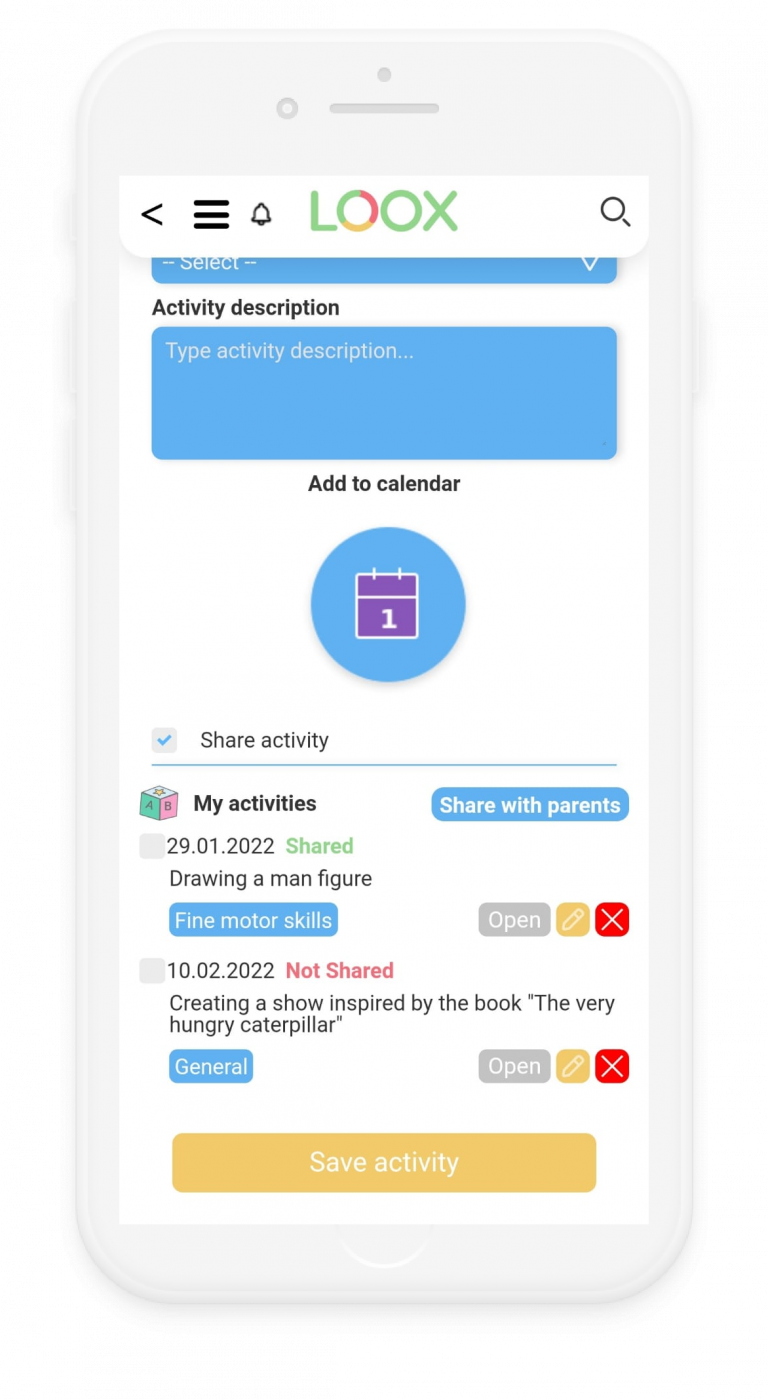
Prepare an annual plan in the activities calendar.
Enter the activities you have planned in your personal LOOX calendar.
You can always edit the activity content or date, according to the dynamic changes that occur naturally during the school year.
You can search for activities in the activity database and simply copy them to your calendar.
Documenting and sharing of classes and activity
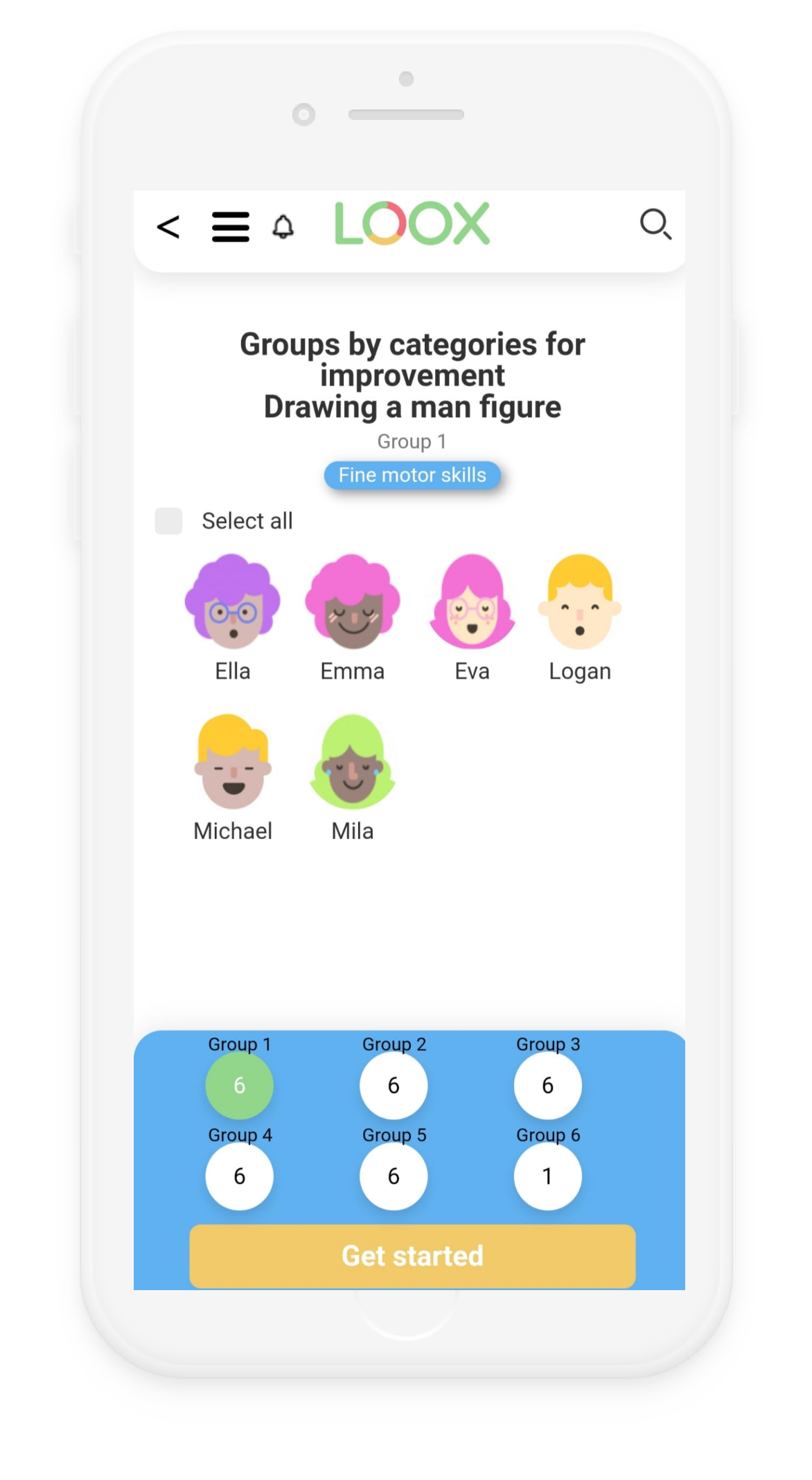
After the first assessment, the LOOX system automatically creates workgroups by categories for improvement or for strengthening.
you can also create activity workgroups by age, random, or personal customization.
All these actions can be done automatically, saving time for you and your class!
When documenting your activity workgroups and lessons, you can share them with parents easily. Clicking the Share with parents button will send each parent an email containing the activity name, the description, and personal comments about their child.
No need to write notes at the end of the day, over the weekend or at the end of the month!
In-depth observations
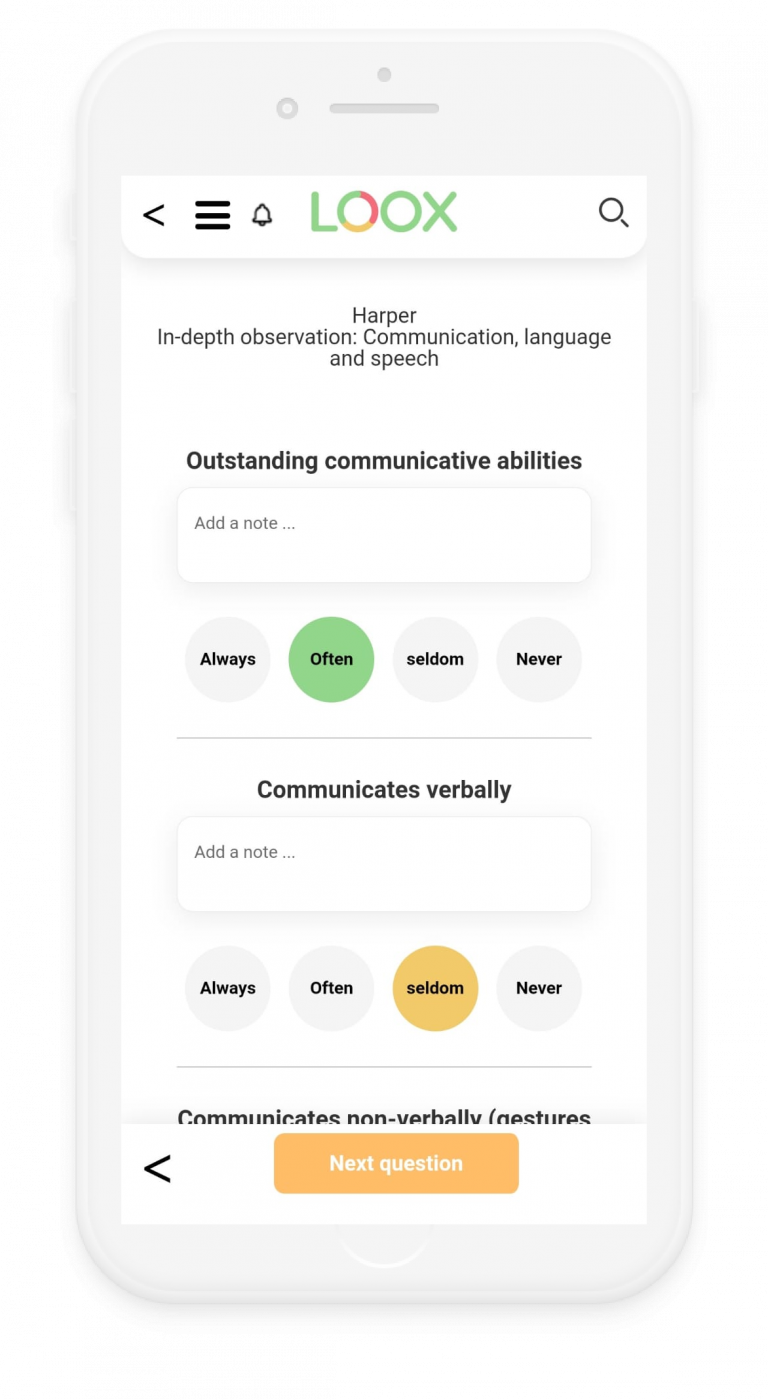
If a difficulty is identified that requires a more in-depth examination, in-depth questionnaires are available to fill in, on the following topics:
Communication, language, and speech
Social-emotional
Sensory-motor
Cognitive
Personal child report

During data collection, a personal report is created for each child, which is automatically divided into the main categories, subcategories, and comments with a time stamp.
The report will first introduce the categories in which the child has high abilities (green), and then the categories in which the child has difficulty (yellow and red).
The report can be shared via email if necessary to the supervisor, the preschool psychologist, etc.
In parent-teacher conferences, you can print the report or present it on the desktop. All the information you have collected throughout the year will appear in an organized report.
Daily reporting for toddlers

Daily reporting of the day-to-day activities.
Share with parents how was the day for their child?
Share about activities, mealtime, sleep, bottle, diaper, and change of clothes.
Parents can be notified daily, weekly or monthly.
